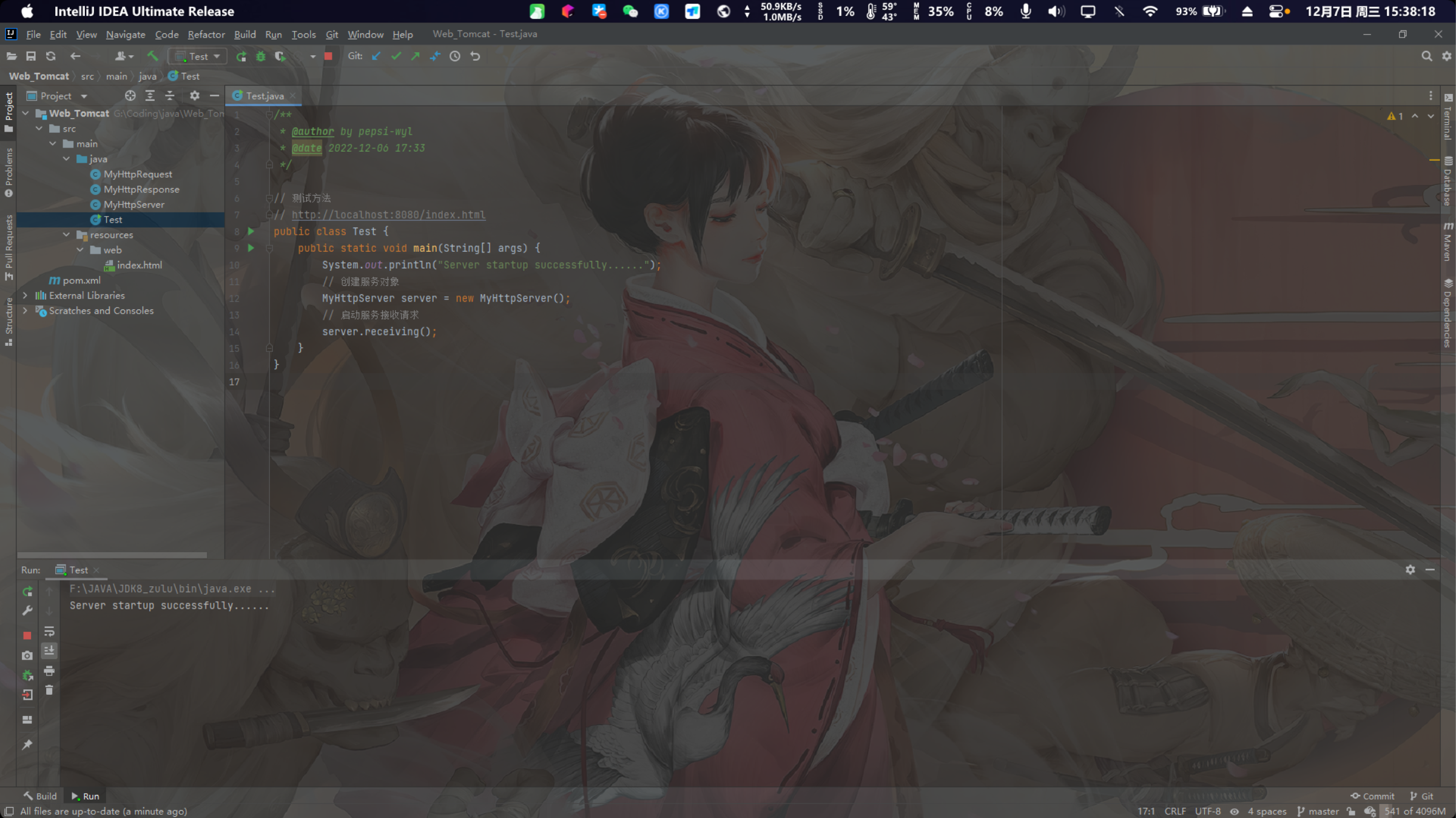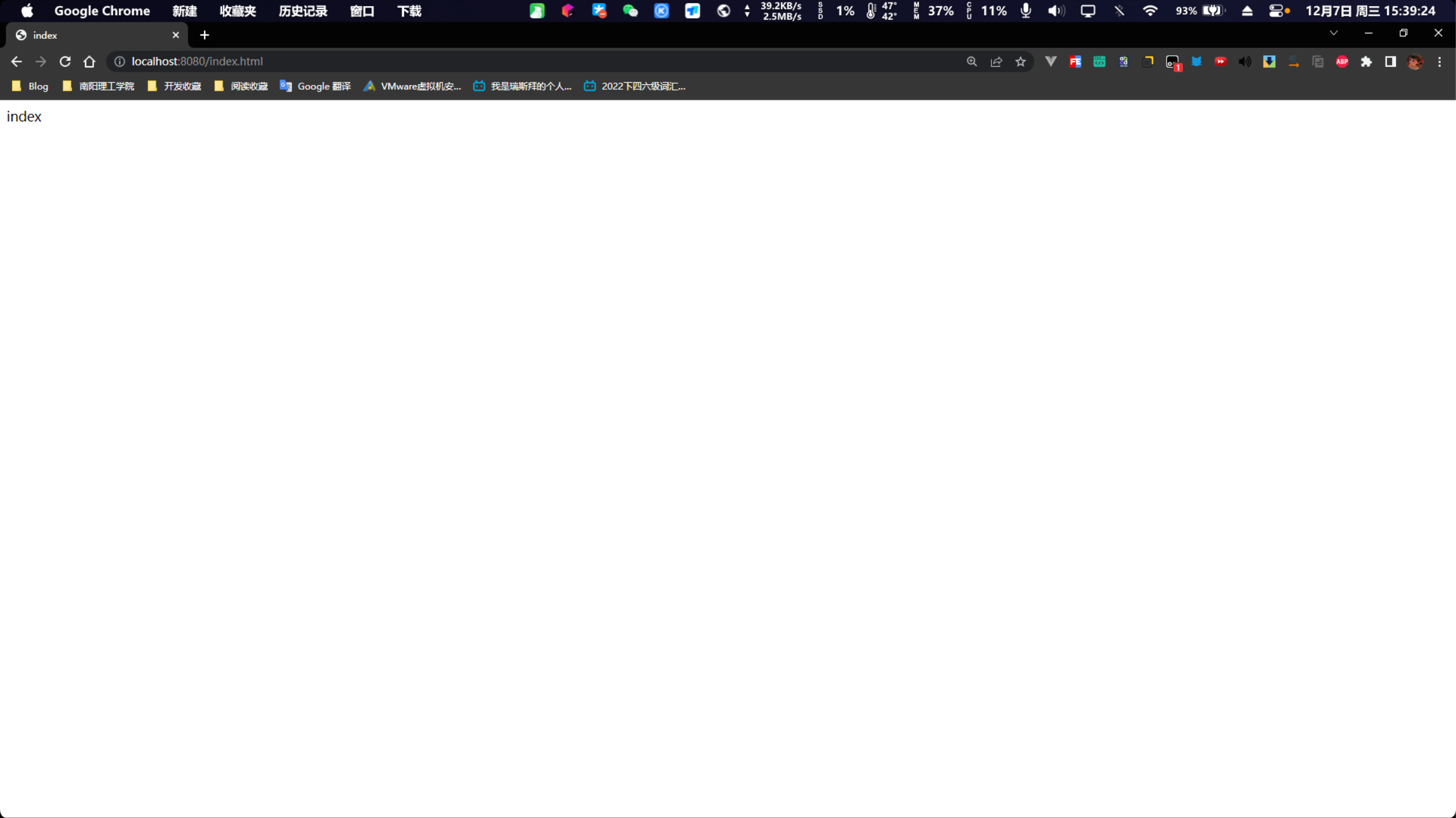1
2
3
4
5
6
7
8
9
10
11
12
13
14
15
16
17
18
19
20
21
22
23
24
25
26
27
28
29
30
31
32
33
34
35
36
37
38
39
40
41
42
43
44
45
46
47
48
49
50
51
52
53
54
55
56
57
58
59
60
61
| import lombok.SneakyThrows;
import java.io.File;
import java.io.FileInputStream;
import java.io.OutputStream;
public class MyHttpResponse {
private final OutputStream outputStream;
public MyHttpResponse(OutputStream outputStream) {
this.outputStream = outputStream;
}
@SneakyThrows
public void sendRedirect(String uri) {
String path = System.getProperty("user.dir") + "/src" + "/main" + "/resources" + "/web";
File file = new File(path + uri);
if (!file.exists()) {
String error = "404 File Not Found!";
this.outputStream.write(getResponseMessage("404", error).getBytes());
} else {
FileInputStream fileInputStream = new FileInputStream(file);
byte[] bytes = new byte[(int) file.length()];
fileInputStream.read(bytes);
String result = new String(bytes);
this.outputStream.write(getResponseMessage("200", result).getBytes());
}
}
public String getResponseMessage(String code, String message) {
return "HTTP/1.1 " + code
+ "\r\n"
+ "Content-type: " + "text/html"
+ "\r\n"
+ "Content-Length: " + message.length()
+ "\r\n"
+ "\r\n"
+ message;
}
}
|